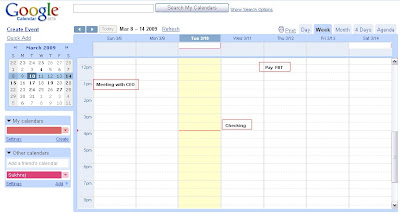
Accounts Manager’s life is so busy in different accounting works. He has to check the works of account assistants , fix the time for meeting with Directors or CEO, fix the date of filling different tax returns like TDS, Advance tax, service tax, fix the date to deposit EPF and make his other daily work time table Different works are done by him in different times.
It is required that all work schedules should have in one place. Google’s one product is Google Calendar . With Google Calendar , account manager can track his work schedule in one place. He can add different work schedules and send invitations, share his schedules with his other employees of account departments or other branch accountants.
There are different facilities from which account manager can get benefits:
1st benefit
View by day, week or month
This facility is provided by Google calendar’s tab. With this you can watch your different work schedules by day, week. You have also power to customize view from one day to next four or five days. You can move forward and backward.
2nd benefit
Add Quick Events
Account manager can easily add new events in respective date by just click a spot on the calendar and then add link.

3rd benefit
Import event facility from other programs
If account manager is already using Microsoft outlook and Yahoo! Calendar, then Google calendar provides the facility to import events from other calendar programs. You have to go above left list the Google calendar and then click add down arrow button and select only import calendar.
4th Benefit
Gmail integration facility
If you want to share his working schedule with his other accountants or employee, you can email all events which have you fixed in Google calendar. In Google calendar, you will see right side Gmail window, from where you can email you work schedule.
5th benefit
Send Invitation
With Google calendar, Account manager can invite other employees. For doing this he has to add their email addresses in the Guest section of the event.
6th Benefit
Event Reminders
Google calendar provides also the facility of event reminders. It means, if you choose notified by email or message sent to your mobile phone. Then after that date you will receive email message of Google calendar or you got message on your mobile phone.
I want to explain with example
Suppose, you have fix the schedule to pay tax after 3 month at 28 June and choose notified by email in Google calendar. If you forget that date of paying tax. Google calendar automatically send you email and remind you the above tax paying date.
7th benefit
Google calendar offline in Beta
Google calendar provide the facility to see the event, even if there is no Internet connect. This is in Google calendar offline in Beta and you can take this facility but for this you have to install Gears of Google and after installing account manager can also get this facility
Read Also













COMMENTS