If any company appoints salesmen , then if company sends goods to them is not sale because they are the consignee or agent of company . But if the salesmen are the private and they pay when they buy goods from company , then this will be sale . So , it is very necessary for Company to know gross profit for each sale man by product . Tally 9 provides facility to know same thing .
I have obtained one query from an accountant who wants to know same thing . His original problem is below
I have obtained one query from an accountant who wants to know same thing . His original problem is below
Problem
The co. is a trading co. import goods from out of country and sell it in the local market.
We want to get the report in Tally 9 as follows.
Sales Report for August 2009 ( prepared by sales coordinator in Excel )
Salesman ↓ Toshiba ↓ Dell ↓ Acer ↓ HP Printer ↓ Epson Printer ↓ Total Sales ↓ % Sales
------------------ ----------------- -------------- -------------- ---------------- ----------------------- -------------------- --------------
Preman 50000 ↓ 75000 ↓ 65000 ↓ 23050 ↓ 15000 ↓ 228050 ↓ 43 %
Dass 44000 ↓ 55000 ↓ 35000 ↓ 13550 ↓ 5000 ↓ 152550 ↓ 29 %
Ahmed 60600 ↓ 35600 ↓ 52000 ↓ 0 ↓ 2300 ↓ 150500 ↓ 28 %
------------------ ----------------- -------------- -------------- ---------------- ----------------------- -------------------- --------------
Total 154600 ↓ 165600 ↓ 152000 ↓ 36600 ↓ 22300 ↓ 531100 ↓ 100 %
========= ======== ======= ======= ======== ============
Sales Report for August 2009 ( prepared by sales coordinator in Excel )
Salesman ↓ Toshiba ↓ Dell ↓ Acer ↓ HP Printer ↓ Epson Printer ↓ Total Sales ↓ % Sales
------------------ ----------------- -------------- -------------- ---------------- ----------------------- -------------------- --------------
Preman 50000 ↓ 75000 ↓ 65000 ↓ 23050 ↓ 15000 ↓ 228050 ↓ 43 %
Dass 44000 ↓ 55000 ↓ 35000 ↓ 13550 ↓ 5000 ↓ 152550 ↓ 29 %
Ahmed 60600 ↓ 35600 ↓ 52000 ↓ 0 ↓ 2300 ↓ 150500 ↓ 28 %
------------------ ----------------- -------------- -------------- ---------------- ----------------------- -------------------- --------------
Total 154600 ↓ 165600 ↓ 152000 ↓ 36600 ↓ 22300 ↓ 531100 ↓ 100 %
========= ======== ======= ======= ======== ============
Solution
For showing gross profit for each sale man by product in tally 9 , you should follow following simple steps
Step No. 1
Create Stock category
For creating stock category , click inventory info , then click stock category after this
create two stock category under primary
1. Notebook
2. Printers
Step No. 2
Create unit measurement
Step No. 3
Create Stock item
- Acer
- Dell
- Toshiba
- Epson Printer
- HP Printers
Step No. 4
Create Voucher Type
Go to gateway of tally again , then click account info , then click voucher type .
In voucher type , you have to write name of Ahmed and then in the front of type of sale you have to write sale and then accept it , same type of voucher , you again should create for premnath and dass salesmen .



Step No. 5
Create ledger accounts
Making of Purchase , Sale and bank account under purchase , sale and bank account in Ledger creation . For this go to account info and then ledger and then click create .
Step No. 6
Pass the voucher entry of purchase in Accounting Voucher
Step No. 7
Pass the voucher entry of Sale
This is important because when you have to click Accounting vouchers in the gateway of tally and then select sale voucher , you will see voucher type .


After accepting this , you have to pass same sale entry by taking premnath and dass in account type .
Step No. 8
See gross profit of each salesman by product
For seeing gross profit of each salesman by product , you have to go display , then click statement of inventory , then click category and choose Note book and then see report
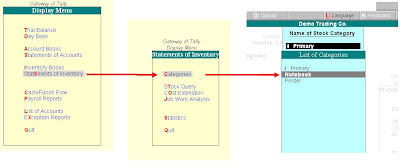
When you are seeing report , if you want to see each salesman's gross profit , right side the button of gross profit and monthly , click it . After this you will enable to know gross profit of each salesman by product .












I did exactly as you mentioned, but i am not able to see at the end sales man wise. Every thing till the last step was OK, but display problems maybe. I clicked the 2 buttons MONTHLY & SHOW PROFIT.
ReplyDeleteAfter that i cant find any row "voucher type"
Pls help
very information for understanding
ReplyDelete