Anytime, your accounting data may lose if there is any crash in your accounting software. So, if you are intelligent, you should keep your recorded accounting data in any other way. In the digital time, it is possible.
Following are the main ways with this, you can backup your accounting software.
1. Use External hard-disk
Just go to market and buy external hard-disk. Recently, I bought 1 TB external hard-disk about Rs. 3500. I am using it for my other data. But you can also use it for back-up your accounting software. In accounting software. Open your each company. On the yearly basis. Download all your accounting data by selecting external hard-disk. Now, keep it safe. If your accounting data is more than 1 TB, buy more external hard-disk and save your data for emergency.
2. Use Pan- Drive
If you have small data and you want to back-up it fastly and transfer other side, you can use pan-drive. It is cheap but there is small space in it. You can use this storage upto 32 GB.
3. Use Online Cloud-Storage
Today, there are lots of online cloud storage where you can back-up your accounting software data. You can use google drive, drop box or any other cloud storage by buying their storage plan.
4. Use CDs and DVDs
You can also back up your accounting data by writing it in your CDs and DVDs. If you use it, it has limit. So, you should use it two or three times only. Otherwise, quality of your accounting may be decreased.
5. Use Network Computer Hard-Disk
Join one computer with other all computers with network. With network, you can easily transfer your one computer’s accounting data to other network. Now disconnect with this computer and your data will keep safe for emergency.
6. Within Accounting Software
Some advance accounting software companies take care the accounting data’s protection. They have own big server. Every data which is recorded in accounting software will be transfer automatically in back-up storage of server which will be connected through internet. Now, all the branches and departments can record in accounting software and can be tension free regarding data protection. For, this, you need take advance facility from software companies by telling this issue.
Related : List of Accounting Software Mistakes
Following are the main ways with this, you can backup your accounting software.
1. Use External hard-disk
Just go to market and buy external hard-disk. Recently, I bought 1 TB external hard-disk about Rs. 3500. I am using it for my other data. But you can also use it for back-up your accounting software. In accounting software. Open your each company. On the yearly basis. Download all your accounting data by selecting external hard-disk. Now, keep it safe. If your accounting data is more than 1 TB, buy more external hard-disk and save your data for emergency.
2. Use Pan- Drive
3. Use Online Cloud-Storage
Today, there are lots of online cloud storage where you can back-up your accounting software data. You can use google drive, drop box or any other cloud storage by buying their storage plan.
4. Use CDs and DVDs
You can also back up your accounting data by writing it in your CDs and DVDs. If you use it, it has limit. So, you should use it two or three times only. Otherwise, quality of your accounting may be decreased.
5. Use Network Computer Hard-Disk
Join one computer with other all computers with network. With network, you can easily transfer your one computer’s accounting data to other network. Now disconnect with this computer and your data will keep safe for emergency.
6. Within Accounting Software
Some advance accounting software companies take care the accounting data’s protection. They have own big server. Every data which is recorded in accounting software will be transfer automatically in back-up storage of server which will be connected through internet. Now, all the branches and departments can record in accounting software and can be tension free regarding data protection. For, this, you need take advance facility from software companies by telling this issue.
Related : List of Accounting Software Mistakes





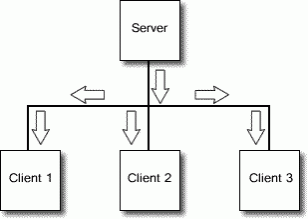











COMMENTS