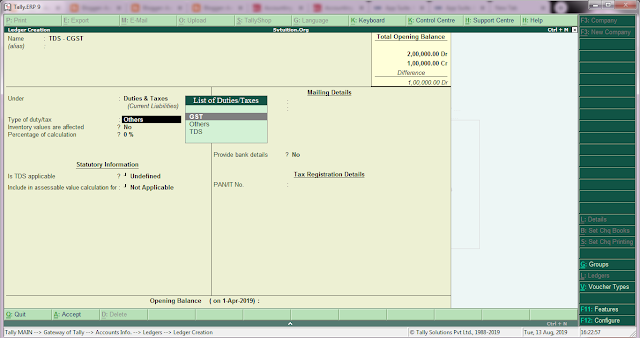I have already explained both TDS under GST and its Simple Accounting Journal Entries. Now, it is very easy for you to understand the voucher entries of TDS under GST and how to pass it in Tally.ERP 9 India's most popular software.
A Situation # If GST is exempt when supply of Goods or Service
In the books of Debtor (Govt. Department or exempted items under GST )
Creditor Account Debit
Bank Account Credit
TDS - CGST Account Credit
TDS - SGST Account Credit
For Example Mr. A supplied exempted goods to Govt. Department of Rs. 1 Lakh and TDS under GST is 1% CGST and 1% SGST
In the books of Govt. Department ( who is debtor of A )
A Account Debit 100,000
Bank Account Credit 98000
TDS - CGST Account Credit 1000
TDS - SGST Account Credit 1000
Process in Tally.ERP 9
1st Step : Just go to Feature of Tally.ERP 9 and Set Statutory and Taxation both GST and TDS Yes
2nd Step : For passing its Voucher Entry in the Tally.ERP 9, we make create ledger TDS - CGST and TDS - SGST under Duties and Taxes and then choose GST. Debtor account under sundry debtors
3rd Step Pass Voucher Entries
First pass the purchase voucher entry
Second pass the TDS under GST Voucher Entry
3rd Pass the Payment Voucher Entry
In Day book, you look like this
We will pass all voucher entries of TDS under GST like this in different situation also.
A Situation # If GST is exempt when supply of Goods or Service
In the books of Debtor (Govt. Department or exempted items under GST )
Creditor Account Debit
Bank Account Credit
TDS - CGST Account Credit
TDS - SGST Account Credit
For Example Mr. A supplied exempted goods to Govt. Department of Rs. 1 Lakh and TDS under GST is 1% CGST and 1% SGST
In the books of Govt. Department ( who is debtor of A )
A Account Debit 100,000
Bank Account Credit 98000
TDS - CGST Account Credit 1000
TDS - SGST Account Credit 1000
Process in Tally.ERP 9
1st Step : Just go to Feature of Tally.ERP 9 and Set Statutory and Taxation both GST and TDS Yes
2nd Step : For passing its Voucher Entry in the Tally.ERP 9, we make create ledger TDS - CGST and TDS - SGST under Duties and Taxes and then choose GST. Debtor account under sundry debtors
3rd Step Pass Voucher Entries
First pass the purchase voucher entry
Second pass the TDS under GST Voucher Entry
3rd Pass the Payment Voucher Entry
In Day book, you look like this
We will pass all voucher entries of TDS under GST like this in different situation also.